| Unique FINE Technology Sublimes Print Images |
| PIXMA MX328
use Canon's high-performance Full-photolithography Inkjet Nozzle
Engineering (FINE) technology print heads. These nozzles put out precise
microscopic ink droplets. FINE technology complemented by 2pl and 4,800
x 1,200 dpi resolution guarantees the professional quality of photo
prints with impressive details and vividness that ever shown on printed
photo paper before.
|
| |
|
|
| Brand-new ChromaLife 100+ Photo System^ |
| PIXMA MX328 use "ChromaLife 100+ Photo System^
to further improve the dye ink and widen the color gamut especially in
red area compared to the combination of previous dye ink and photo
paper. With the combination of Canon's genuine new ink and photo paper,
it further strengthens the vividness and durability of the printed image
and ensures long-lasting image quality up to 300 years without ink
bleeding or migration even in high temperature and humidity
environments, keeping fruitful memories forever.
|
| |
| |
|
|
|
| "Auto Photo Fix" Function |
The newly launched PIXMA MX328
photo printers also features a "Auto Photo Fix" function* which equips
with a scene categorization system that can automatically recognize the
type of image and adopt the optimal correction based on the five
shooting modes such as portrait, scenery, night scenery, snapshot
(scenery) and snapshot (night scenery). The improved photo-fixing system
further enhances the capabilities of image data analysis, and
accurately rectify common image problems such as over or under exposure,
color distortion and color cast deviation. It then returns the original
images to the most natural and ideal appearance.
Furthermore, the amazing "Auto Photo Fix" function* also features
red-eye correction function and other custom image adjustment tools such
as sharpness, brightness and contrast, drastically simplifies the image
editing procedure, easily reverts the fixed image to obtain an
incredible and superb quality with just a few clicks.
|
| |
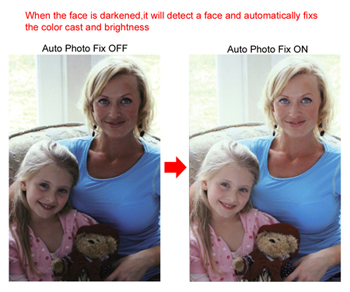 |
| |
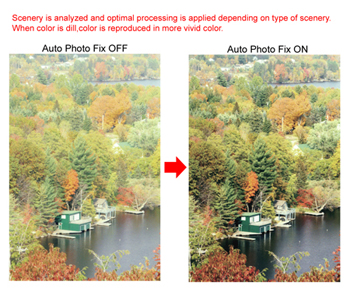 |
| |
| Newly Call ID And Junk Fax Rejection To Refuse Unnecessary Documents |
| Canon MX328
have newly included the "Call ID and Junk Fax Rejection" function,
where users can refuse to receive any fax from hided caller ID or those
numbers which have been saved in the rejected list. This saves paper and
cost by rejecting unnecessary fax automatically.
|
| Direct Scanning to USB Memory |
| PIXMA MX328
features a 1,200 x 2,400 dpi optical scan resolution, delivering
stunning scanning effect. In order to boost up the storage efficiency of
scanned files, MX328 offers a function to save the
scanned documents or images directly into memory card that simplifies
the progress without the connection from PC. And scanning an A4 colored
image will only take 19 seconds.
|
| |
| Powerful MP Navigator EX software |
| PIXMA MX328
comes with MP Navigator EX software which provides a series of advanced
scanning functions, including the document/ image classification
function, PDF document encryption which allows the user to restrain the
using and printing authority; PIXMA series also allows user to rearrange
the sequence of the PDF documents in a faster and easier way. MP
Navigator EX software is also equipped with Chinese and English OCR,
which enables direct text recognition and converts into editable text
file.
|
|