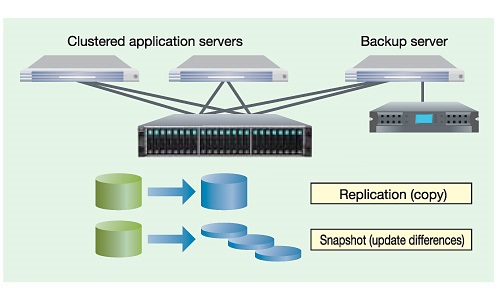Features
User-friendly GUI makes storage management and data handling easy
The
highly visual Web browser screens let you quickly grasp the status of
each system component, including the storage capacity, disk load, and
status of the connected servers. Easy-to-understand navigation windows
allow you to make changes to the replication settings or capacity, as
well as guide you through fault handling in the event of a failure. The
M100 Disk Array GUI can be navigated with confidence, even by first-time
users.
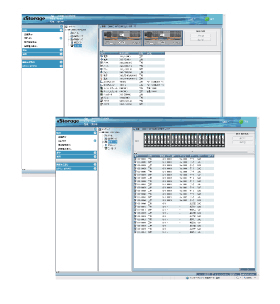
Ramp up capacity and performance just by adding hard disk drives
In
today's environment of rapid changes, you need a storage solution that
responds quicky and flexibly to sudden fluctuations in data volumes.
M100 Disk Array offers a newly developed Advanced Dynamic Pool
technology that revolutionizes the conventional virtual pool concept. If
capacity runs short, you can increase pool capacity simply by adding
hard disk drives-M100 Disk Array will automatically organize the data
into the optimal configration to raise the performance of the entire
data pool.
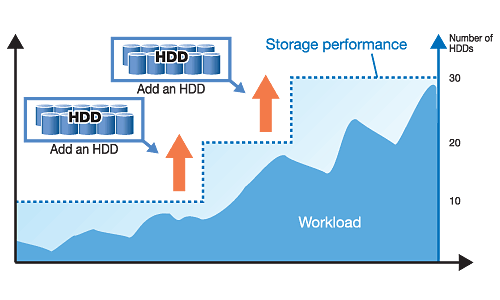
An advanced power-saving design that slashes power consumption
With
M100 Disk Array, NEC has used its state-of-the-art low power
technologies to produce a storage device that slashes previous power
consumption levels to achieve one of the best power ratings in the
industry. M100 Disk Array uses a power-efficient processor with a TDP
(thermal design power) of 30W and autonomously controls the operating
mode to reduce the power consumption of the entire system. Low-power
components such as a highly efficient power supply have been used to the
greatest extent possible, and unnecessary components have been
eliminated to reduce power consumption still further. M100 Disk Array
also operates in environments with temperatures of up to 40 degrees
Celsius, 104 degrees Fahrenheit reducing air-conditioning energy use.
A data backup system that does not affect online operations
Having
to stop your business volume every day to back up data is highly
inefficient. M100 Disk Array provides a snapshot function to save only
the data sections that have changed (update differences) and a function
to completely replicate (copy) an entire data volume without disrupting
operations. The replicated volume can then be used for tape backup or
batch processing, or to evaluate applications using the actual data.